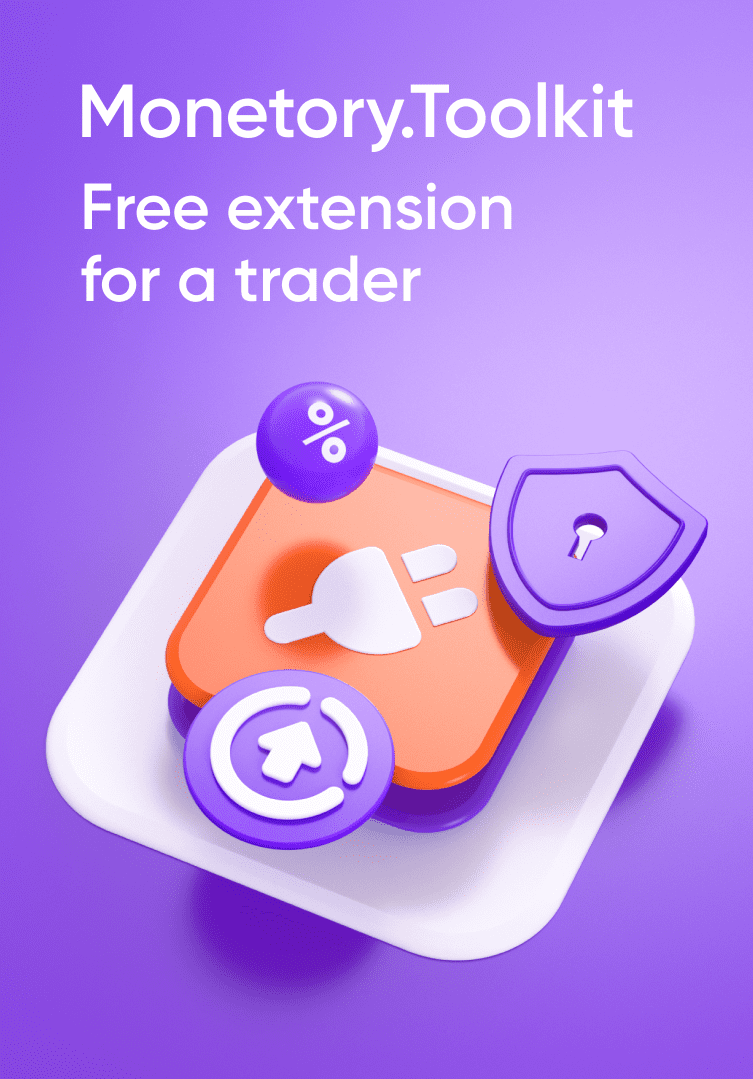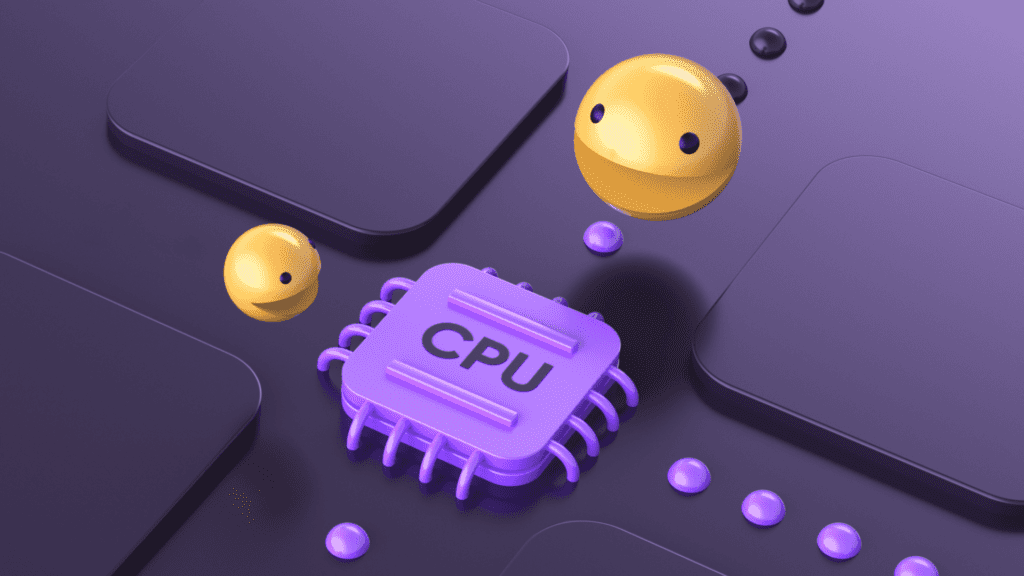
A miner virus is a program that uses PC resources for mining crypto. Of course, it works without the user’s permission. One day, the user notices that his devices have become slower and less efficient. It is a reason to run the antivirus program.
In this article, we will discover how such viruses work, how dangerous they are, and provide instructions on how to find and remove them.
How Miner Viruses Infect Devices
Miner viruses can hide in email notifications or links. They look just like an ordinary file, for example: “Invoice.docx.exe” or “PaymentLink.html.” They can also hide in pirated versions of popular software.
Miner viruses can exploit known issues in the OS or web browsers. This way, scammers can take remote control of the system. A relevant example is the EternalBlue issue, which was used to distribute the WannaMine miner virus. That’s why it’s significant to update the software regularly.
Miner viruses also disguise themselves as regular software or system files. They can create fake files with names and icons similar to systems, such as “svchost.exe.” They may also add characters to their names to conceal their true nature. Also, miner viruses can forge digital signatures or certificates to create the illusion that everything is fine with your programs and device.
How Miner Virus Work
Miner viruses utilize the technical resources of a PC for mining crypto. They force the GPU to work at maximum frequency, especially with “fire” algorithms that cause an extreme load on the card, such as KAWPOW. Sometimes, miner viruses also load the processor for mining crypto, which is common, for example, with Monero.
The harm caused by miner viruses includes:
- Leakage of your data and accounts.
- The additional load on the GPU and CPU results in “blue screens” or other errors.
- Graphical artifacts and errors.
- Increased electricity consumption.
So, we’ve discovered the main things. Let’s find out how to find and remove a miner virus from your PC.
How to Detect a Miner Virus
Miner viruses are created in such a way that users can not discover them. However, several indicators talk about their presence on a PC:
- GPU and CPU load increase without any reason. Processors may operate at 100% load even during simple tasks.
- System and software slowdown. A miner virus can consume significant computational resources, resulting in low PC performance and slow software launches.
- Unexpected errors and crashes. Miner viruses can disrupt system stability, leading to errors and software freezes.
- Increased internet traffic consumption. Stealthily operating miners always stay active, as a result, Trojans can be included in a botnet — a network of hackers used for carrying out DDoS attacks.
- Decreased web browser speed. While browsing the web, you may encounter unexpected network connection failures or automatic closing of active tabs.
To detect miner viruses, use antivirus software. The Windows Defender in Windows 10 can identify and destroy miner viruses. We recommend activating and configuring it to detect suspicious activity, including unauthorized mining.
How to Delete a Miner Virus
If you have detected a miner-virus on your PC or suspect it, follow these steps:
Step 1: start the system in Safe Mode.
- Restart your PC.
- Press the F8 key before the operating system loads (for Windows). Select the “Safe Mode” option from the menu.
- For Mac OS, press and hold the Shift key, then click “Continue in Safe Mode.”
- Wait for loading the OC.
Step 2: run antivirus software.
- Make sure that you have legit antivirus software installed. You can use: Avast, Kaspersky, Norton, or Bitdefender.
- Launch a full system scan.
- Follow the instructions for deleting any detected miner viruses.
Step 3: restart your device
Step 4: Don’t forget to update the OS and software.
- Check for system updates. In most cases, the OS automatically installs updates. For manual updating, go to the settings and select it.
- Update all installed software, especially web browsers, plugins, and other potentially dangerous programs targeted by malware attacks.
- Install reliable malware protection software and enable automatic updates.
Preventing Reinfection by a Miner Virus
We recommend you install the latest versions of your OS and antivirus software and update them regularly. Make sure you download them only from official websites and trusted sources.
Use a firewall and anti-spam filters to block malicious links and files:
- Enable the firewall on your PC or use reliable malware protection software with a built-in firewall.
- Install anti-spam filters on your email client or browser to block scam links and files received via email or during web searching.
Using these recommendations, you will detect and remove a miner virus from your PC and prevent re-infection.
Take care of your devices!