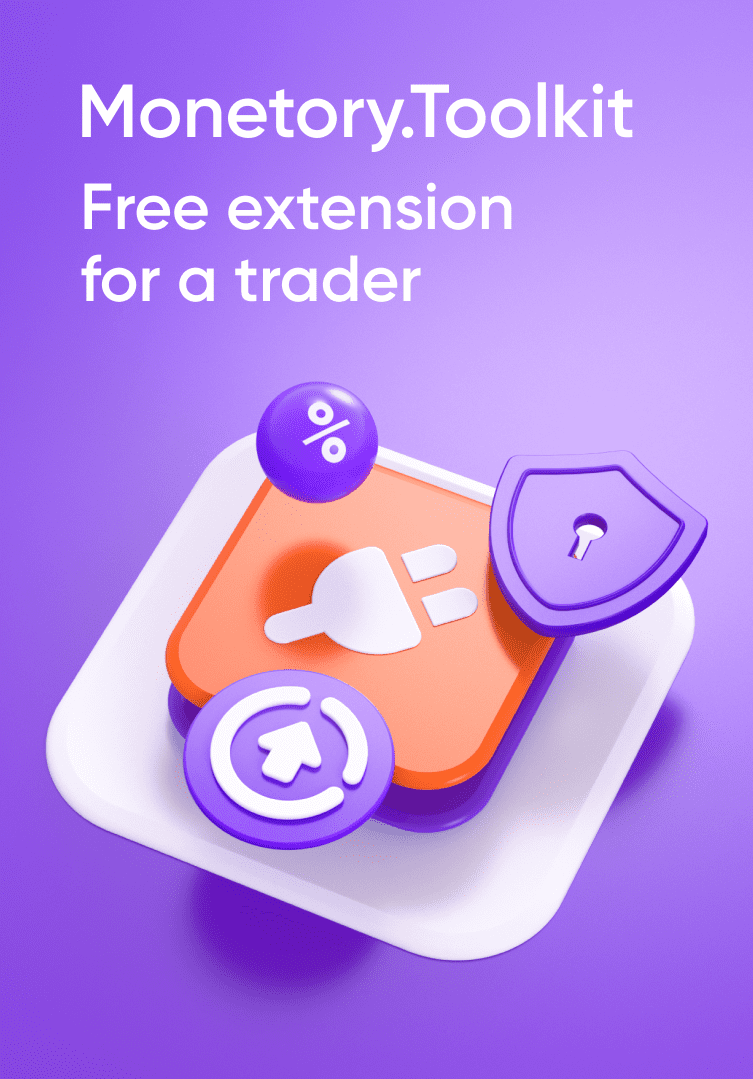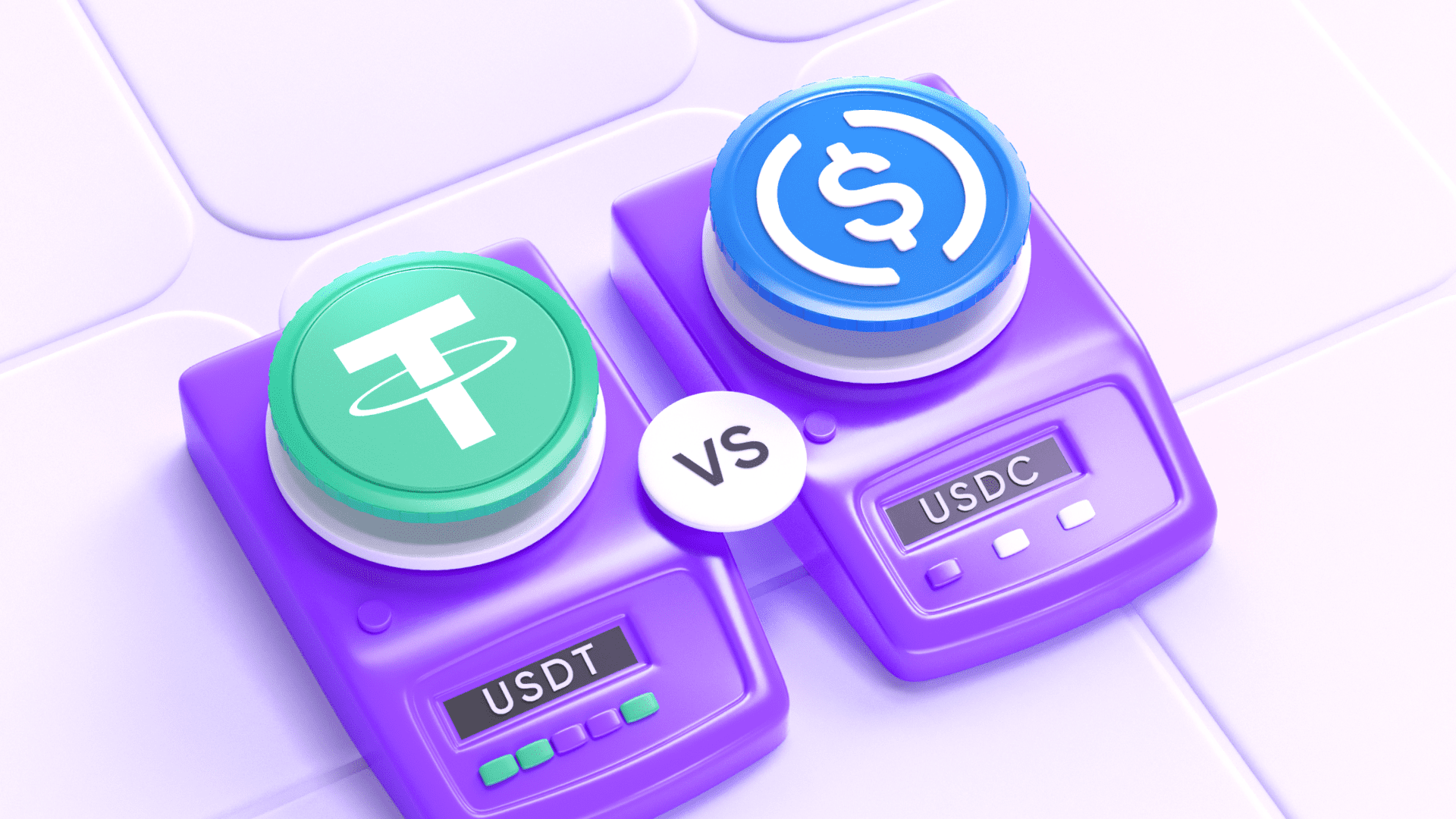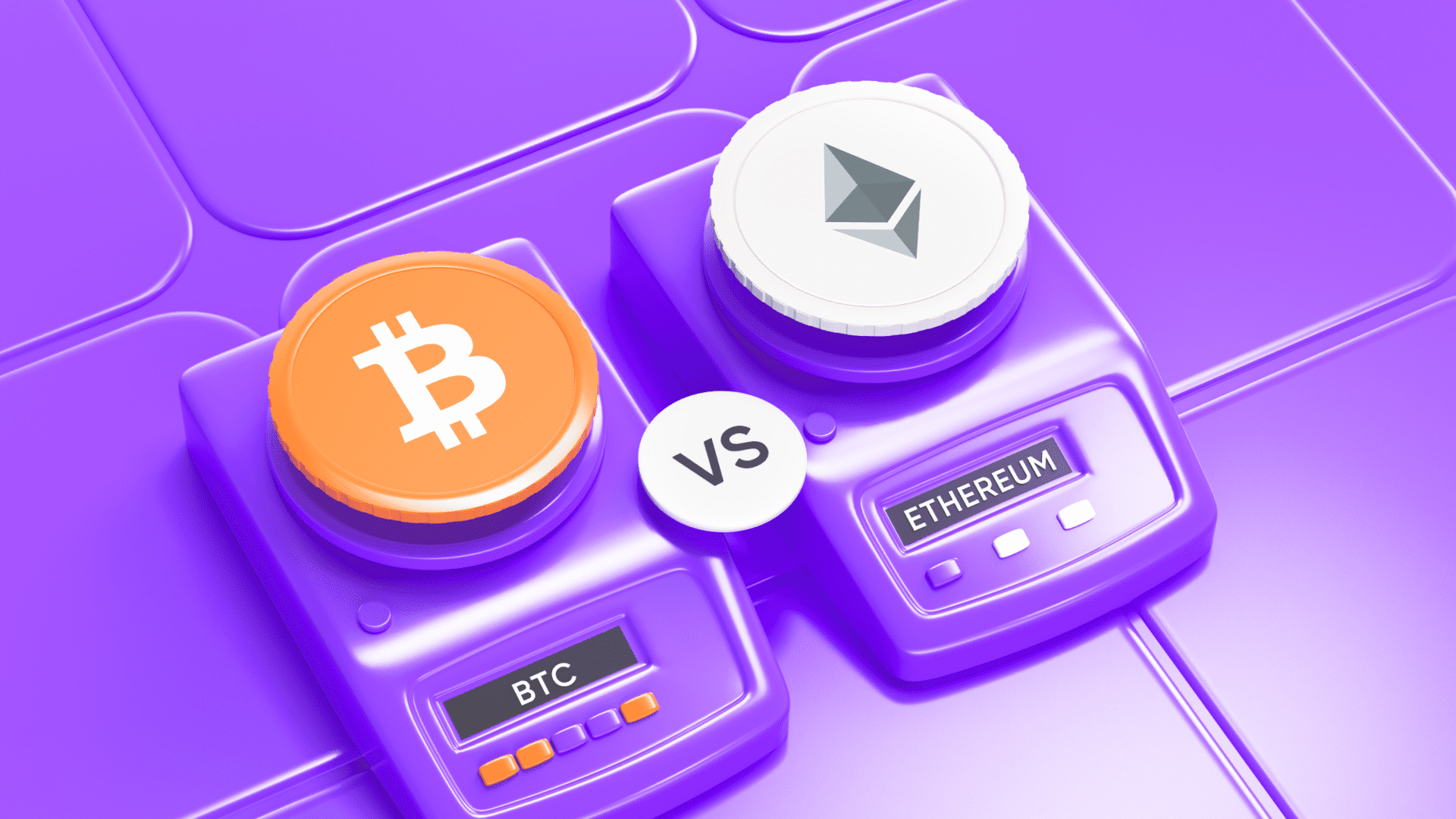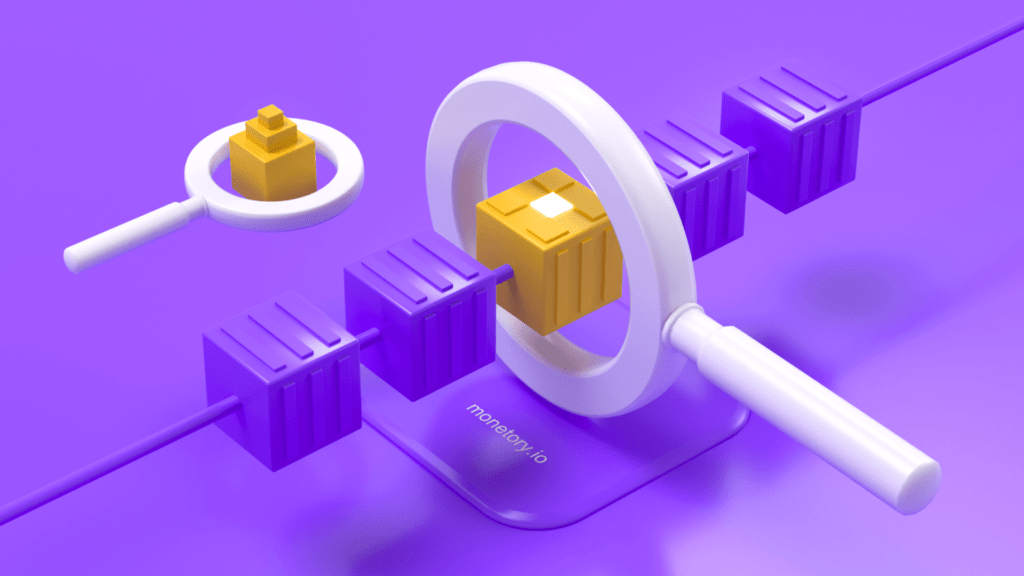
Blockchain is something complicated for many, but in reality, it is just a database. And, like any database, you can study it. Do you want to know where your money is now after sending it? Or maybe you are interested in what the big players in the market are buying now? This is what a blockchain explorer is for.
Here is a simple example: you sent someone cryptocurrency, but the recipient has not received it yet. Sound familiar? In this situation, a blockchain explorer comes in handy. After a couple of clicks, you will see that everything is fine: the transaction is online and just waiting for confirmation due to workload.
In this article, we will learn:
- What resources are related to blockchain explorers
- How to use BTC, SOL, TON, Tron TRC-20, Ethereum, XMR Explorer
- How to view transaction history, hash, txid
- Ways to check transactions of Bitcoin, TON, Monero, etc.
- How to find the necessary information in the blockchain
- Practical examples of using Blockchain Explorer.
What is a Blockchain Explorer
It is a tool that allows us to look inside the blockchain and see what is happening there. When you open a blockchain explorer, first you see information about the latest blocks and transactions.
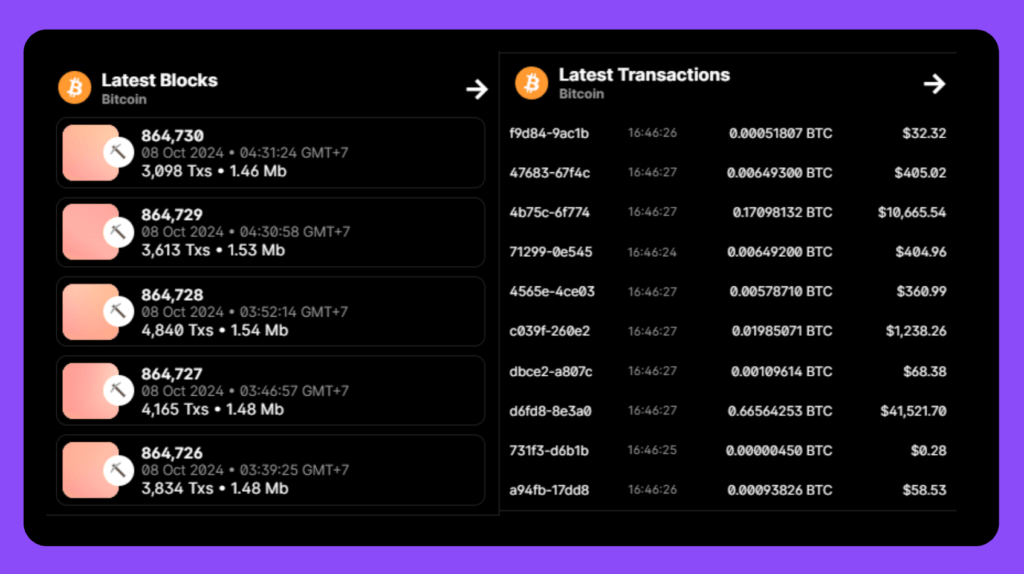
A block is a group of transactions that have been confirmed and added to the blockchain. Each block has a unique number and a hash, a kind of digital fingerprint.
Here is what information we can see about the block:
- Block number
- Time of its creation
- Number of transactions in the block
- Total amount of funds transferred
- Block size in bytes
- Mining difficulty at the time of block creation
- Block hash and hash of the previous block

The most interesting thing is the ability to expand the block and see all the Bitcoin transactions. Each transaction also has a unique identifier, the transaction hash. By clicking on it, you can see the details:
- Sender’s address
- Recipient’s address
- Transfer amount
- Transaction fee
- Transaction status (confirmed or not)
- Number of confirmations
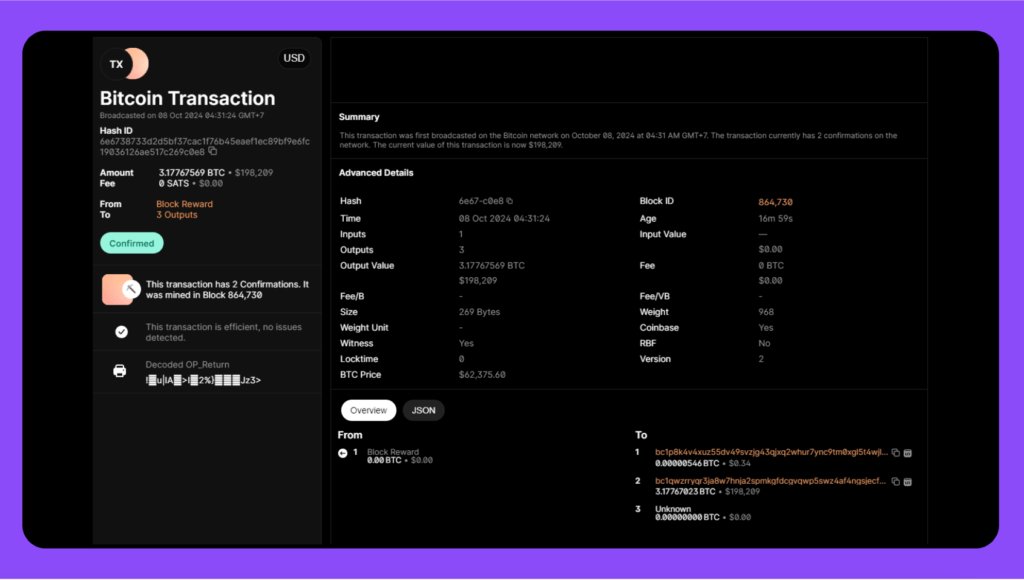
In addition to information about blocks and transactions, the blockchain explorer provides other useful data. For example, you can see information about transactions on a specific wallet:
- Address balance
- History of all incoming and outgoing transactions
- Total amount of funds received and sent
- The first and last activity of the address
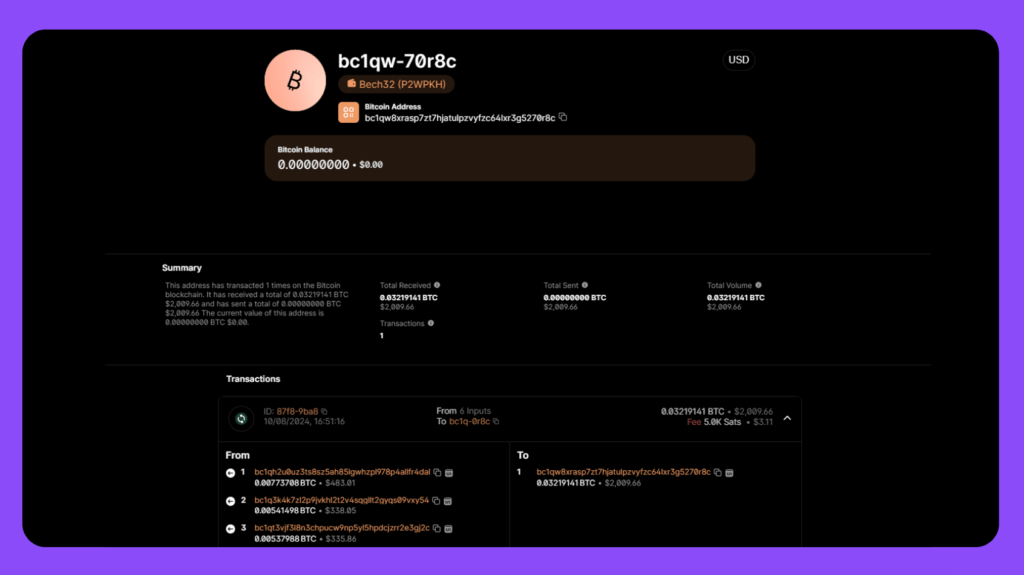
For some blockchains, such as Ethereum, that support smart contracts, the explorer can show additional information: smart contract code, interactions with it, tokens associated with the address, and gas (fees for executing transactions).
And finally, you can study the situation in the blockchain as a whole:
- Total number of transactions for all time
- Number of active addresses
- The volume of transfers in the last 24 hours
- Current mining difficulty
- Distribution of mining pools
- Network hash rate (computing power that ensures the operation of the network)
Most blockchains, such as Bitcoin and Ethereum, are public. We can study any information there, from individual transactions to general network statistics. However, the system remains pseudonymous. We see all transactions, but instead of names and surnames, only addresses: long chains of letters and numbers. It is impossible to link a specific address to a real person directly through the blockchain. It turns out that everything is available and open, but at the same time anonymous… Well, almost. For 100% anonymity, there are cryptocurrencies such as Monero. They also have their browsers, but the functionality there is already limited to maintain this anonymity.
Blockchain Explorer is not a wallet. You cannot send or receive cryptocurrency with it. It is an information tool.
In general, blockchain explorers allow us to look into the very heart of cryptocurrency networks and learn all their processes. We can see every transaction, every block, and the state of any address. But what is all this information for, and how can we use it? Why would an ordinary user or investor dig into these technical details? Now, we will figure out what are the practical benefits of this data.
Why do we Need Blockchain Explorers?
Task #1: checking TON, Bitcoin, USDT TRC-20 transactions
Let’s take a closer look at the example from the beginning of our story. You sent cryptocurrency, but the recipient claims that the funds have not arrived.
Here’s what you need to do:
- Go to the blockchain explorer website.
- Enter TXID – it is a unique number for your transaction.
- Click “Search” and see when the money was sent, how many confirmations the transaction has (the more, the better), and most importantly – its status.
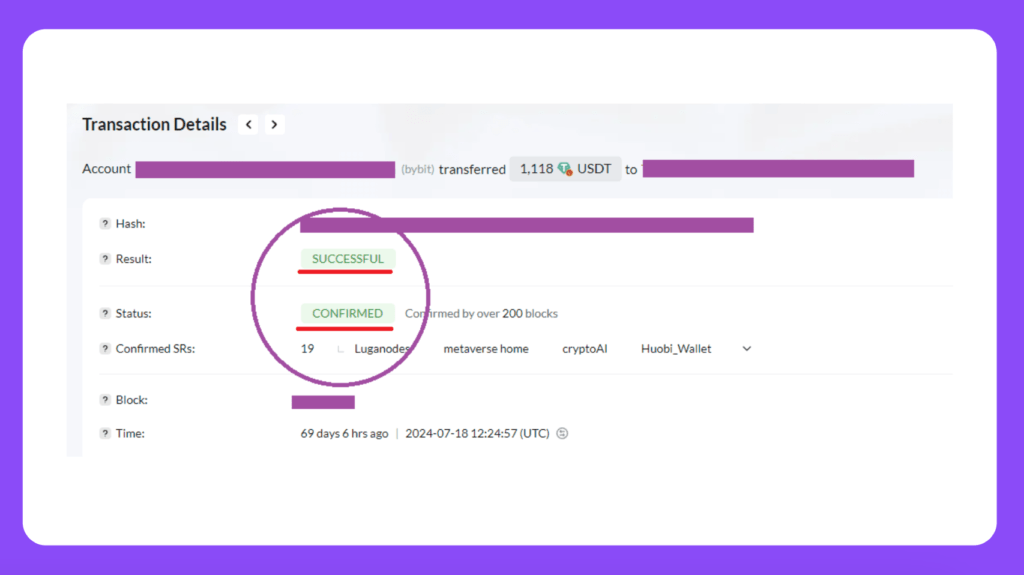
If a transaction is stuck, you’ll immediately see what stage it’s at and why it’s being delayed.
Task #2: Network state analysis. When is the best time to send money?
We already know that there are times when the network is overloaded – then transactions are slow and cost more. Sending transactions at such times is not the best idea. But how do you know when the “crypto road” is free? Again, a blockchain explorer will help us.
What you can find out:
- How many transactions are in the queue
- How quickly miners skip these transactions
- The current level of fees
Let’s use an example: you are going to send cryptocurrency. You go to the Blockchain Explorer and see that the queue is huge, and the fees have skyrocketed. What to do?
- Delay sending for a few hours
- Choose another network with less load
Using this information, you can send cryptocurrency when it is most profitable. This way, you save time and money.
Task #3: Monitoring Large Wallets. A Tool for Traders
If you trade and are interested in market movements, Blockchain Explorers is a source of useful information. For example, you can find out what is happening with large addresses, the so-called “whales”, that influence market movement.
How it works:
- Select a large address you are interested in
- See what is happening there: where the money goes, where it comes from
- Analyze how the cryptocurrency is distributed
Let’s say that one wallet has collected as much as 25% of all coins of a certain project. What could this mean? Most likely, this “whale” is preparing for something big. Maybe it is going to arrange a powerful price increase? When it starts to act, the price may not just grow, but skyrocket. Your task is to monitor this wallet closely and be ready to act.
Of course, this is not a magic wand, but a useful tool for a smart trader.
Task #4: Blockchain research.
Not everyone uses blockchain explorers for business. Sometimes it’s just interesting to look in there and see what’s going on.
What you can look at:
- The largest transfers per day
- How coins are distributed across different wallets
- Activity of the main market players
Let’s say you’re interested in how large crypto exchanges operate. Open the explorer and begin our mini-investigation. We look at how often large sums come to exchange wallets. We estimate how much money is “circulating” on the exchange. We analyze when people most often send or withdraw money.
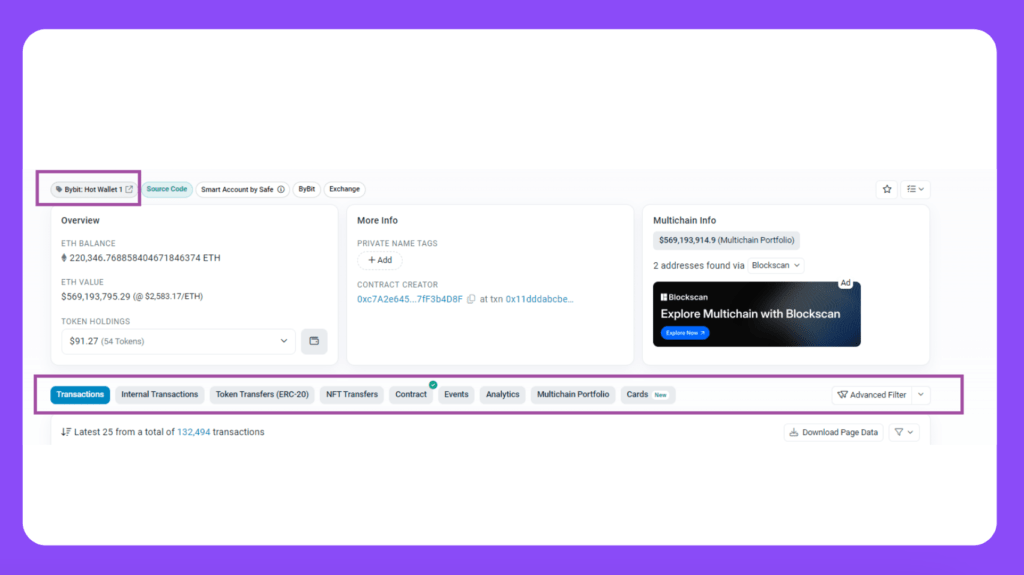
This can give you an idea of how active the market is right now, where the big money is moving, and maybe even tell you when the best time to make your trades is. Sure, it won’t make you a millionaire overnight, but there’s no such thing as too much knowledge!
Task #5: Finding the transaction number and TXID
Imagine you sent Bitcoin to the exchange, but the funds are still not in the account. The support service asks for some TXID. What is this and where can you find it?
- Go to the Blockchain Explorer website
- Enter the address of your wallet from which you sent the money
- Look for the desired transaction in the list (usually it will be one of the last ones)
- All the information is in front of you, including that TXID.
This way you can quickly find the information you need about your transfers, communicate effectively with the support service, and keep track of your money.
Task #6: View transaction history
In the world of cryptocurrencies, as in the regular world, there is “dirty money”. Therefore, it is useful to know where the money came from before dealing with it. Here, a blockchain explorer comes to our aid again.
You can look at the transaction we are interested in and trace the chain of where this money came from. This scenario is especially relevant for those who are going to transfer these funds to the exchange. There they can easily be frozen if they do not pass the AML check.
Popular Blockchain Explorers
It’s time to talk about the most interesting part. What blockchain explorers exist and how do they differ? You know, it’s like tools: you need your own for every job. And so it is here: each cryptocurrency, be it Bitcoin, Ethereum, or any other, usually has its explorer. Let’s look at the most popular ones. What resources are blockchain explorers and how do they differ? Let’s find out now!
Blockchain.com for Bitcoin
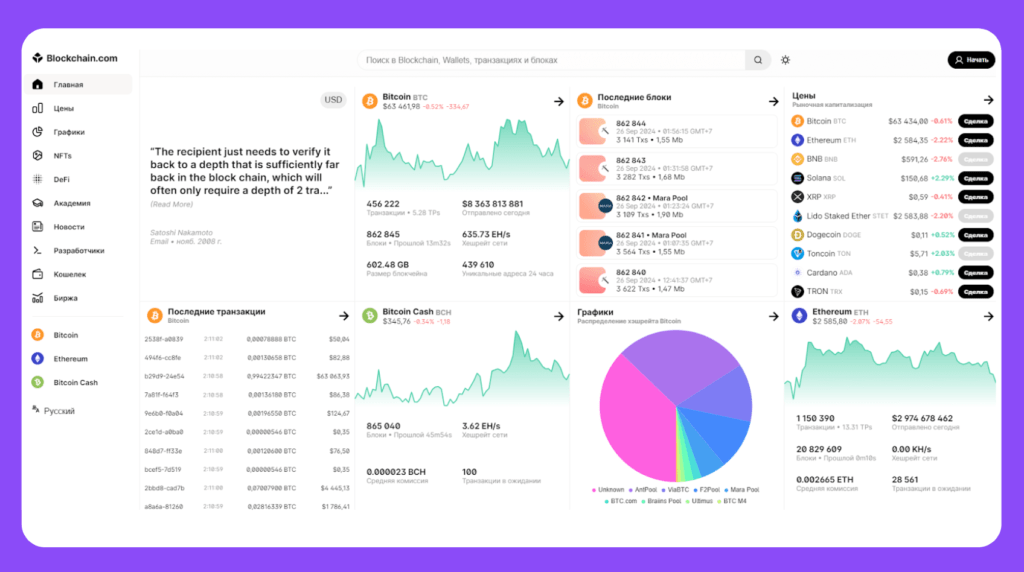
If Bitcoin is the king of cryptocurrencies, Blockchain.com is probably the king of Bitcoin explorers. What’s so special about it?
- This is a real long-liver. The site has been operating since 2011, and during this time it has become the most popular library of Bitcoin transactions.
- Here you will find unique graphs and statistics. For example, you can see how the mining difficulty has changed or how the network hash rate is distributed.
- There is a funny feature: you can look at “forgotten” bitcoins – coins that have not moved for many years.
- There is an API for developers to integrate data into their applications.
Etherscan for Ethereum
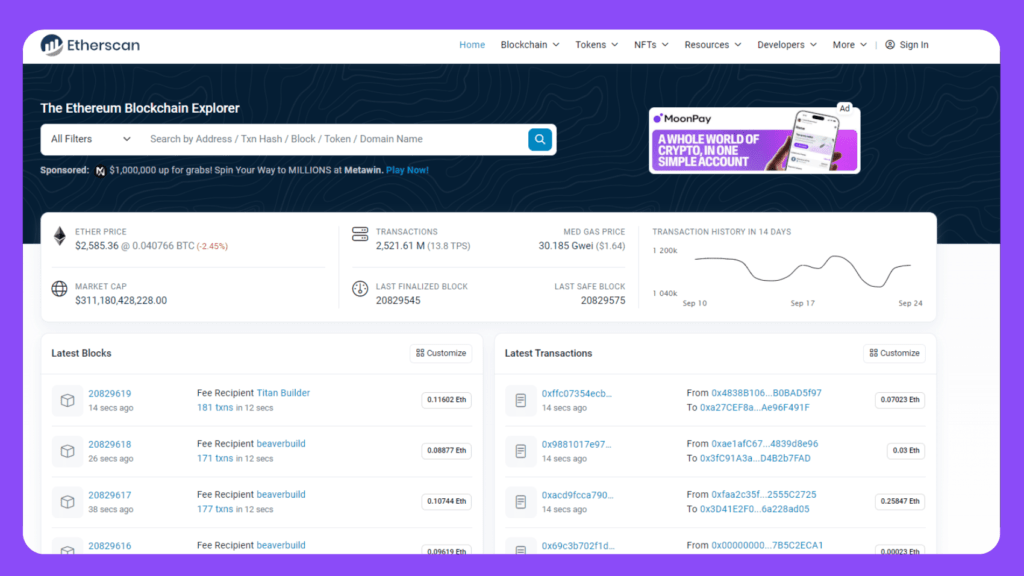
Now let’s talk about the main explorer for the Ethereum network. And you know, it is a little more complicated than Bitcoin explorers. Ethereum is not just a cryptocurrency, it is a whole platform for smart contracts.
- In the Ethereum Explorer, you can not only track transactions but also interact with smart contracts.
- There is a special section for ERC-20 and NFT tokens. You can see which tokens are trending, their prices, and trading volumes.
- A unique feature is the transaction decoder. It translates complex transaction codes into human language. It is convenient for analyzing complex operations.
- There are tools for developers: you can check and verify smart contracts.
- Etherscan also shows gas consumption (commissions) in real-time. This helps choose the best moment to send a transaction.
TON Scan for The Open Network (TON)
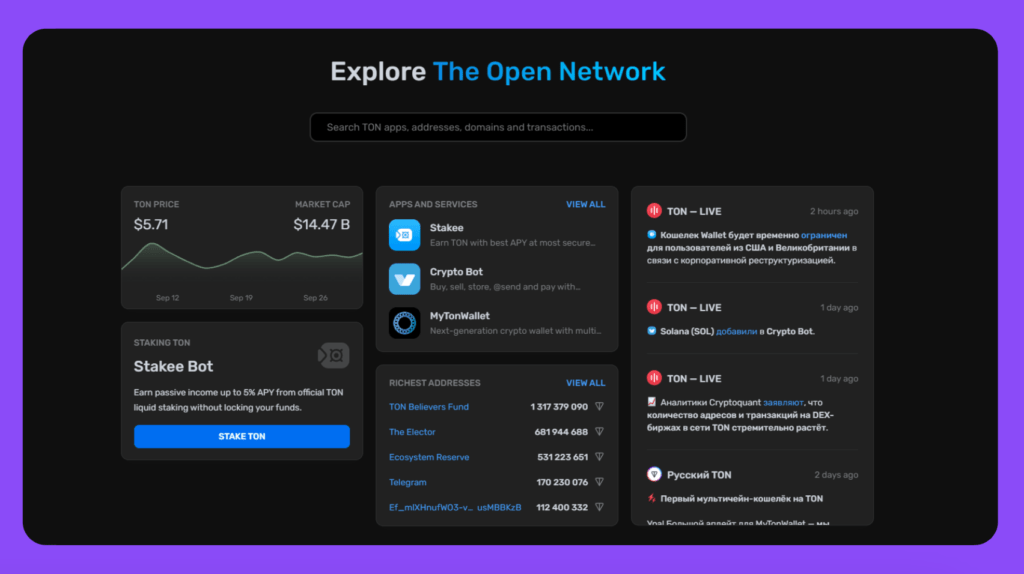
Now let’s dive into the world of TON, a blockchain created by the Telegram team. It has its own TON Explorer.
- The first thing that catches your eye is the minimalist design, like in Telegram.
- There is a unique feature here: blockchain visualization. You can literally “see” how blocks and transactions are connected. It looks like a space map!
- TON Explorer shows validator statistics. This is important because TON uses the Proof-of-Stake mechanism, and a lot depends on the validators.
- There is a special section for NFT. You can see the most popular collections and even individual tokens.
SolanaFM for Solana
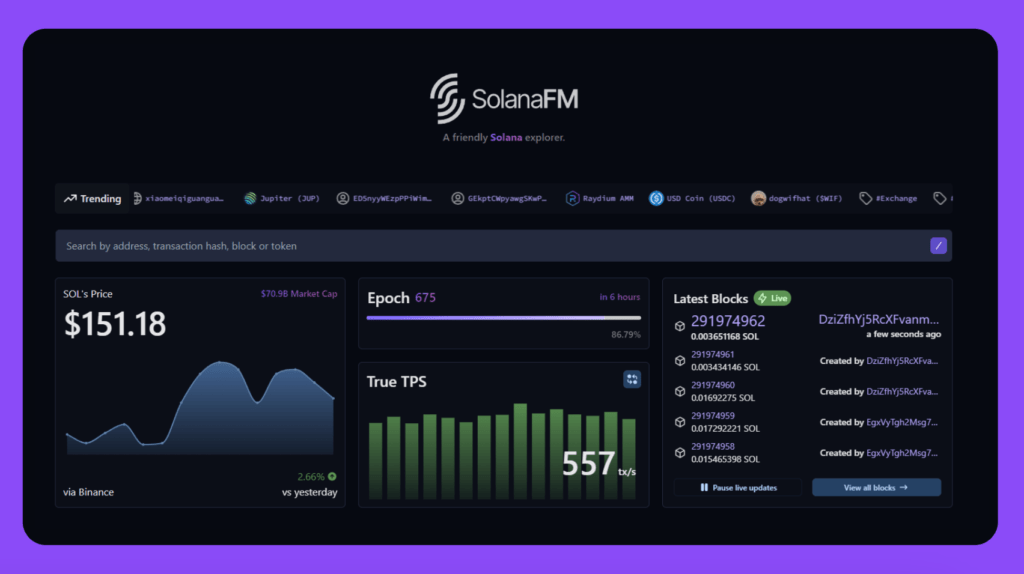
Now let’s take a look into the world of Solana, one of the fastest and most technologically advanced blockchains. Sol Explorer is also not far behind:
- High data update speed. Transactions appear almost instantly.
- Visualization of stacking. You can see how SOL tokens are distributed between validators.
- Solana Explorer offers detailed information about Solana Programs. You can view their code and activity and even interact with them.
- There is a special section for SPL tokens (this is like ERC-20 in Ethereum, only for Solana). You can track their emission, distribution, and activity.
- It is possible to view the “epochs” of the network. This helps to understand how the Solana consensus mechanism works.
Tronscan for TRON
Let’s move on to the world of TRON – this is the blockchain that we use in 99% of cases when dealing with USDT.
- The first thing that attracts attention in the Tron blockchain explorer is the wealth of statistics. Tronscan has many graphs and charts showing network activity, resource distribution, and even “frozen” tokens.
- There is an interesting function here: TRON Power. It shows how many “votes” each account has to participate in network governance.
- Tronscan offers built-in functionality for working with DeFi projects on TRON. You can interact with decentralized exchanges and other DeFi services directly through the explorer.
- There is a special section for SR (Super Representatives), the main nodes of the TRON network. You can see their performance and rewards, and even vote for them.
- A unique feature is the built-in address converter. TRON uses different address formats, and this tool helps to convert them from one format to another easily.
LocalMonero for Monero
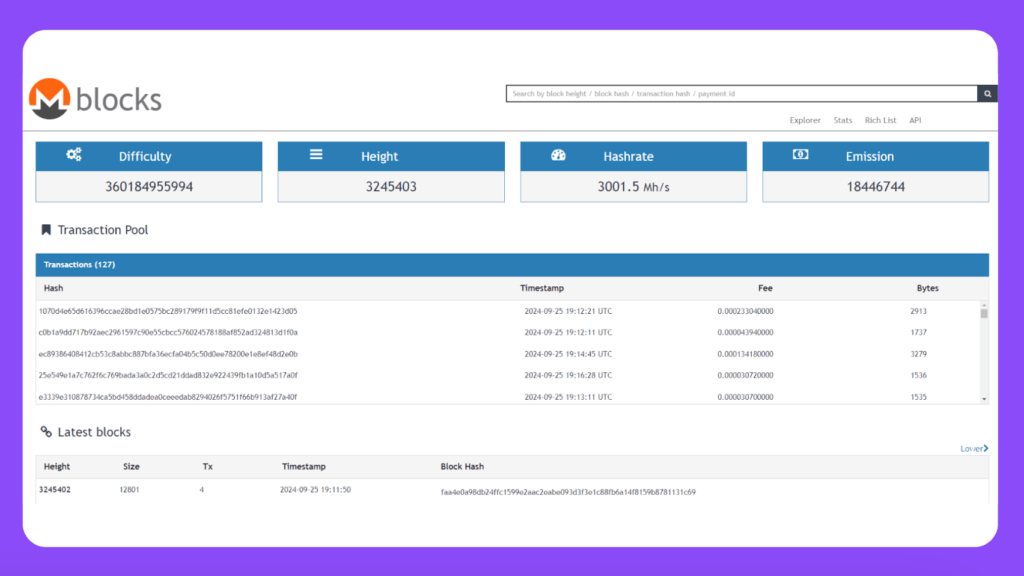
And finally, let’s dive into the world of Monero, the most famous anonymous cryptocurrency. XMR Explorer is very different from all the ones we’ve talked about before.
- Minimum information. And this is not a bug, but a feature! Monero is designed for maximum anonymity, so it is impossible to track specific transactions or wallet balances.
- Instead, we are shown general network statistics: the number of transactions, block size, hash rate, emission, etc.
- There is a unique function here, output verification. This allows you to make sure that your transaction has gone through without revealing any personal information.
- Information about the ring size. This is a technical parameter that shows how difficult it is to track the origin of a transaction.
- There is a section with information about the network hash rate and mining difficulty. This is important for Monero miners.
Bonus: Another Explorer
What if we need a kind of explorer, not for the blockchain, but for finding the best crypto-to-fiat exchange offers? At Monetory, we do pretty much the same thing as blockchain explorers, only in the world of crypto-to-fiat exchanges. We constantly monitor the entire P2P market so that you can find the best deals.
Want to know where the best rates are right now? Or do you need to find an offer with some rare bank? Or maybe you prefer to pay in cash? Visit Monetory and see how convenient and profitable it is to exchange crypto with our service.