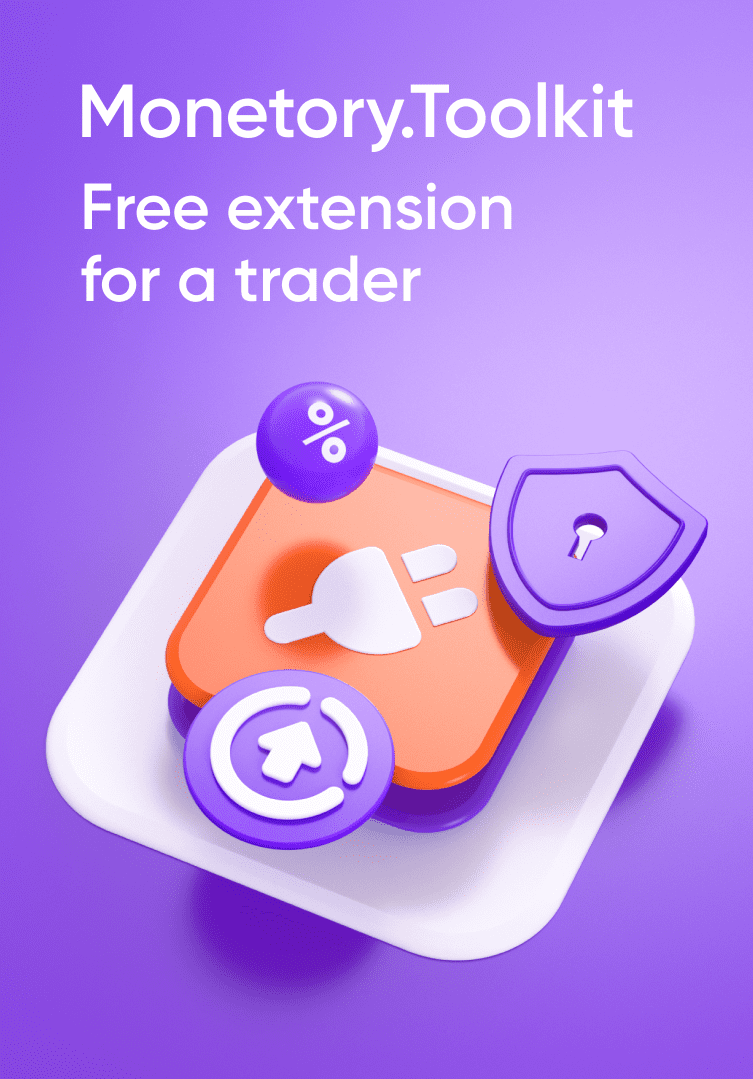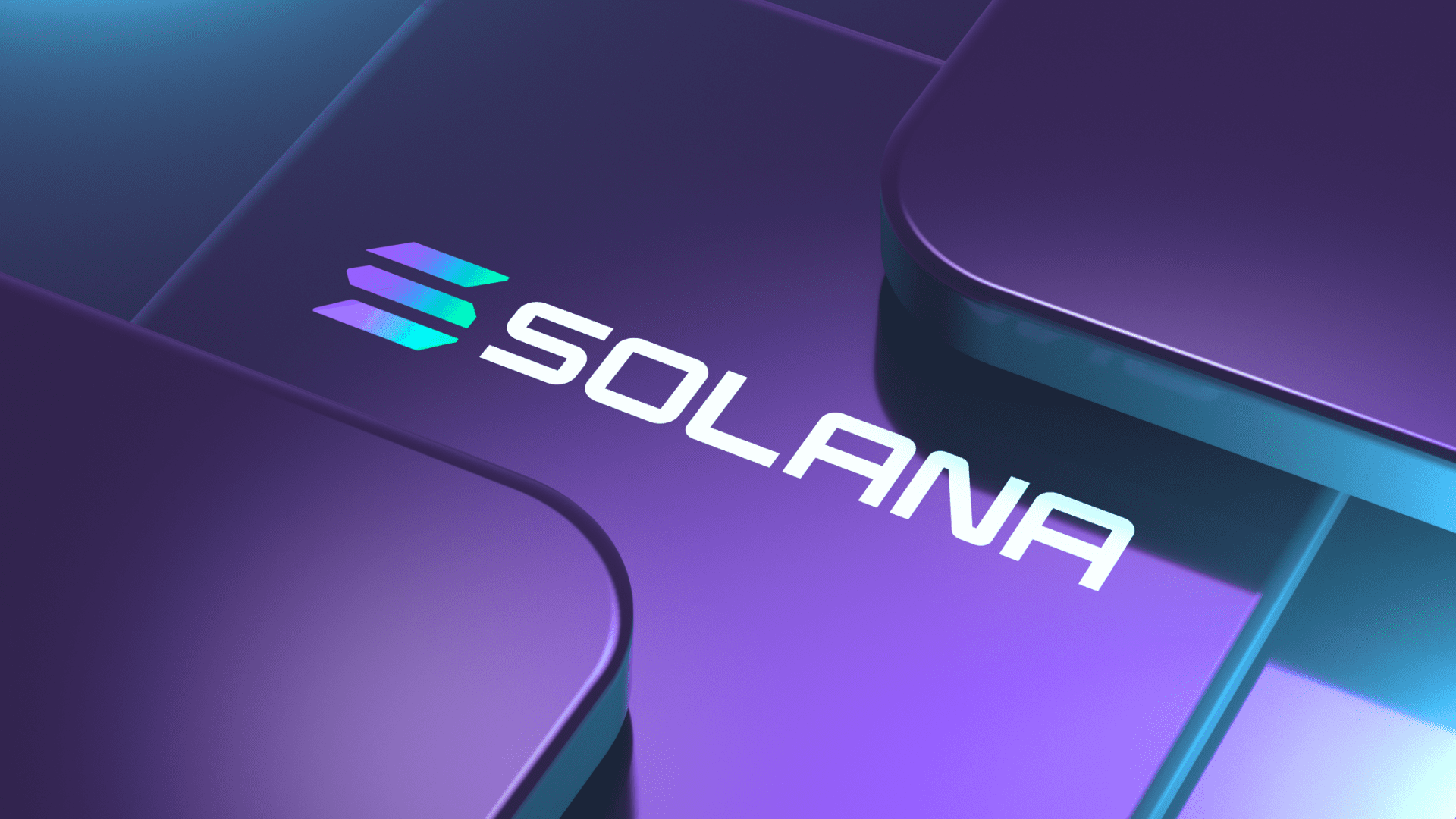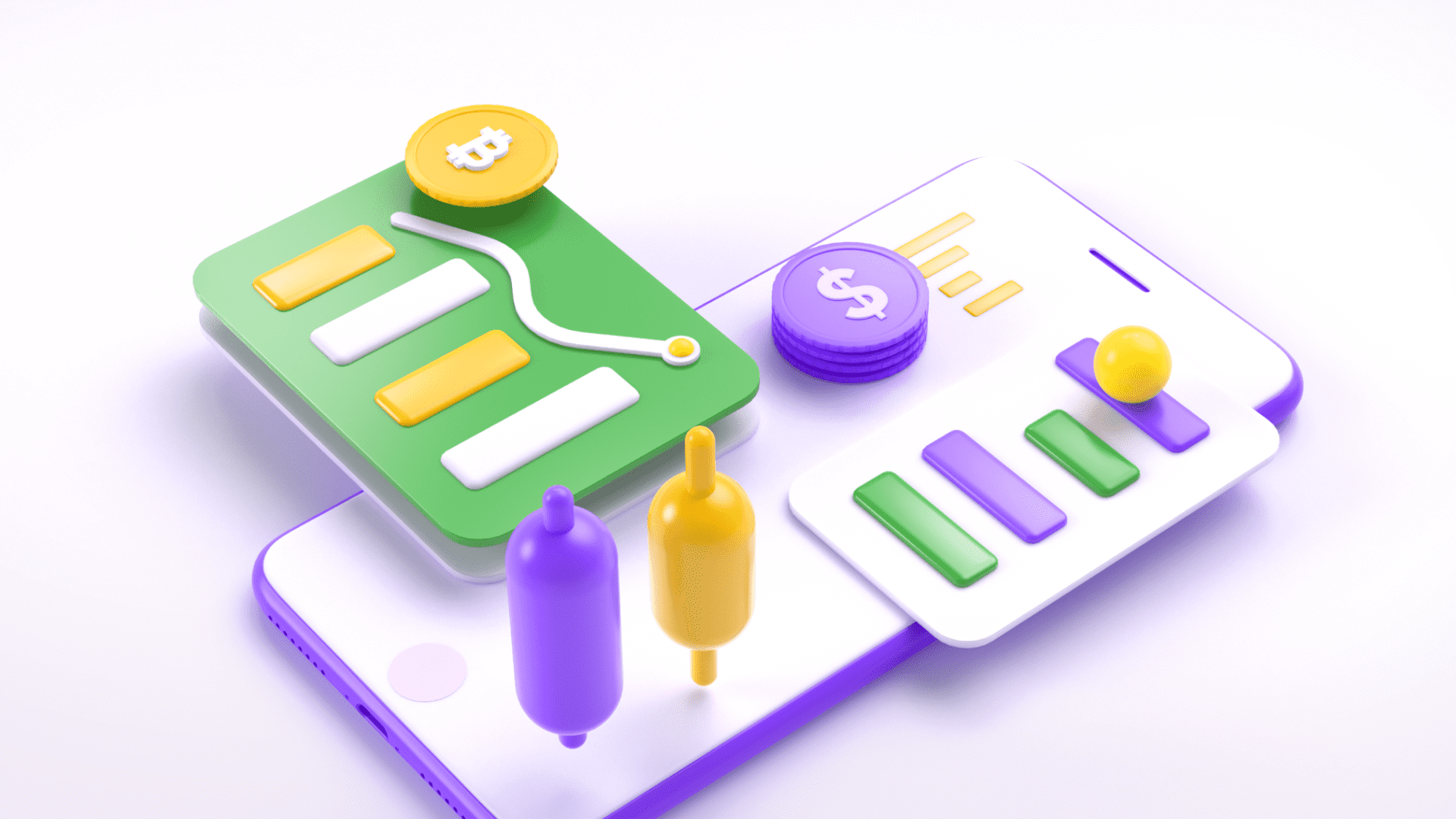How often have you checked the Bitcoin rate or looked for data on a new promising token? Chances are, your searches led you to CoinMarketCap. There, you can find data on cryptocurrency prices, market capitalization, trading volumes, and more. In this article, we will talk about how to use CoinMarketCap. We will see what the service has, learn how to analyze the data and show you how to get the most out of this resource.
CoinMarketCap: What is it
Imagine a place where you can learn everything about cryptocurrencies. That’s CoinMarketCap, the leading cryptocurrency aggregator and analytics platform. The service appeared in May 2013 thanks to Brandon Chez and has become an indispensable tool for any cryptocurrency. CoinMarketCap is not an exchange or a wallet. You cannot buy, sell, or store cryptocurrencies on this platform. There you can only get information about them.
In April 2020, CoinMarketCap was acquired by the Binance exchange. It caused quite a stir in the crypto community – after all, independence is significant for such platforms.
But what makes CoinMarketCap so special? It is a huge database. At the time of writing, it contains information on over 9,810 cryptocurrencies and 251 exchanges. CoinMarketCap also uses a simple but effective cryptocurrency ranking system. The main parameter here is market capitalization. It gives a clear idea of the weight of a cryptocurrency in the market. CoinMarketCap is also constantly improving its method of collecting and displaying data so that users get accurate information. For example, in 2019, they launched the DATA project to provide data from exchanges.
However, like any popular service, CoinMarketCap has its drawbacks. There are reasons to believe that projects and exchanges can manipulate data to look better in CoinMarketCap ratings. For example, they can artificially inflate trading volumes or market capitalization. CoinMarketCap is also sometimes criticized for being too slow to respond to changes in the market. Another point is the influence of CoinMarketCap itself on the market. Sometimes, simply adding a coin to the listing can cause a sharp increase in its price, which does not always reflect the real value of the project.
All these cons do not change the fact that CoinMarketCap is a useful tool for anyone interested in cryptocurrencies. Why is it so important, and how you can use it correctly? Let’s figure it out!
Why do you Need CoinMarketCap?
The service solves several problems that arise for everyone involved in the crypto market. By providing reports and data, the platform allows you to navigate the market better and solve trading and investment tasks more effectively.
Problem 1: Information chaos
The cryptocurrency market is changing rapidly. News, rumors, projects appear and disappear every day. How to figure it out? CoinMarketCap provides structured information about the state of the market. Instead of browsing through dozens of news sites, you can open the main page of CoinMarketCap. There, you will immediately see:
- TOP-100 coins by capitalization and their key indicators.
- Trends: which cryptocurrencies are especially popular now.
- Articles and posts from the community.
- Fear & Greed Index to understand what moods are currently prevailing in the market.
In a couple of minutes, you will get a general idea of whether the market is growing or falling, which coins are showing growth and which are falling.
Problem 2: Lack of transparency in crypto projects
Most cryptocurrencies are scams. How do you know which ones to trust? Check out CoinMarketCap
- Search for a specific coin
- Find out its current price, market cap, and trading volume
- View historical data and CoinMarketCap price charts
- Read a brief description of the project
- Find links to the official website, whitepaper, and social networks of the project.
- Find out which exchanges the coin is traded on
All this will help you get a complete picture of the project and understand whether it is worth investing in.
Problem 3: Difficulty in Comparing Cryptocurrencies
How can you compare different cryptocurrencies if they have different characteristics and indicators? CoinMarketCap allows you to compare cryptocurrencies by price, market capitalization, trading volume, and price change. You can create a watchlist to track coins that interest you and easily compare their indicators.
Problem 4: Risk of Market Manipulation
The cryptocurrency market is subject to manipulation. How do you know if trading volumes and prices are real? CoinMarketCap has implemented a system for assessing liquidity and real trading volumes. The site has separate ratings by “adjusted” trading volume, which excludes suspicious activity. This helps to get a more realistic picture of the market.
Problem 5: Choosing a Reliable Exchange
With the growing number of crypto exchanges, it is becoming difficult to choose a reliable platform for trading. Here is a rating of CoinMarketCap exchanges based on trading volume, number of visits, and security level. Information on trading pairs, fees, and methods of replenishing an account is available for each exchange.
If you need to compare P2P platforms, go to the free table. Currently, the table contains 53 platforms, by which you can see popular currencies, KYC level, and other parameters.
Problem 6: Tracking Historical Data
How do you know how a coin has performed in the past? CoinMarketCap has historical data on prices, trading volumes, and market cap for each cryptocurrency. You can view these data charts or tables for any period.
Problem 7: FOMO
How do you avoid missing out on a new promising project? The site regularly updates the list of cryptocurrencies. In the “Recently Added” section, you can find new projects that have just appeared on the market. The “Trends” section shows which coins are currently of the greatest interest to users.
CoinMarketCap does not solve all the problems of a crypto investor, but it greatly simplifies the process of analysis and decision-making. It is a “one-stop shop” in cryptocurrencies, where key information about the market is collected. Of course, CoinMarketCap data should be used in combination with other sources of information and your analysis. But it is a good starting point for researching the crypto market.
CoinMarketCap Tools
We have already covered the main task of CoinMarketCap – monitoring cryptocurrencies, exchanges, and the market. The platform also has other tools that will be useful for both beginners and experienced crypto enthusiasts. Let’s take a closer look at them.
Cryptocurrency Categories
You can study individual sectors of the crypto market. For example:
- Only coins on the Solana blockchain
- Game tokens
- Exchange coins
- Meme cryptocurrencies
And there is also an interesting feature – you can find out which coins the largest crypto funds are buying. For example, you can look at the DeFiance Capital portfolio.
Why is this necessary? It helps you to understand the market structure better, find promising projects in the area of interest to you, and see new trends before others.
CoinMarketCap Global Charts
In addition to the usual charts of individual coins, CoinMarketCap offers many infographics:
- CoinMarketCap Total Cryptocurrency Market Cap Chart: shows how much money is invested in cryptocurrencies.
- BTC Dominance: shows, what share of the total market cap Bitcoin holds. When this number drops, it usually means that altcoins are growing faster than Bitcoin.
- CoinMarketCap Fear and Greed Index: this is an attempt to gauge market sentiment. When the index shows “fear,” many consider it a good time to buy. When it shows “greed,” it may be time to consider selling.
- Derivatives Volatility: shows how much the prices of futures and options fluctuate. High volatility often means uncertainty in the market.
These charts help give a complete picture of what’s happening in the market and can be useful when making trading decisions.
Cryptocurrency ETF Tracker
A relatively new section on CoinMarketCap. ETFs (Exchange Traded Funds) are investment funds whose shares are traded on the stock exchange. Cryptocurrency ETFs allow you to invest in cryptocurrencies without owning them. In this section, you can find information about cryptocurrency ETFs: their value, trading volume, and assets under management.
The information in this section can be used to indirectly assess the level of interest of large investors (institutions) in the cryptocurrency market. If you see a lot of money pouring into cryptocurrency ETFs, this may be a good sign for the market as a whole.
Historical Snapshots
Imagine that you can travel back in time and see what the crypto market looked like in the past. This is exactly what CoinMarketCap’s historical snapshots allow you to do. Since 2013, CoinMarketCap has been regularly taking “snapshots” of the cryptocurrency market. You can see which coins were at the top, say, 5 years ago, what the total market capitalization was, and how prices changed.
Why is this necessary? Firstly, it is simply interesting. You can see how the market developed, and which projects survived or disappeared. Secondly, it is useful for analysis. You can study how the market behaved in different periods, for example, during previous Bitcoin halvings or crises.
Token Unlock Dates
Many crypto projects use “vesting,” a period during which tokens are gradually unlocked and put into circulation. CoinMarketCap lets you find out this information for different coins. Why is vesting necessary? It helps to avoid a sharp price drop right after the project launches. If all the tokens were available at once, many could sell them, causing the price to drop.
Why should an investor know this? Unlocking a large number of tokens can lead to a price drop. Therefore, knowing the unlock dates, you can better plan your investments.
NFT
CoinMarketCap has a separate section dedicated to NFTs, where you can find information about popular collections, their sales volumes, minimum prices, and more. This section is useful for those interested in the world of NFTs. You can find out which collections are trending now, how much they cost, and how prices change.
On-Chain Data
CoinMarketCap has its blockchain explorer. While it’s not as detailed as specialized services like Etherscan or Tronscan, you can still find useful information here. For example, you can explore trading pairs on decentralized exchanges (DEX) and see the ranking of blockchains by TVL (Total Value Locked).
TVL is the total value of assets locked in blockchain protocols. This metric is often used to assess the popularity of a blockchain.
Cryptocurrency Calculator and Converter
This tool allows you to convert one currency to another cryptocurrency or fiat quickly. You can make payments not only between cryptocurrencies but also with traditional currencies.
Airdrops
Who doesn’t love free tokens, right? CoinMarketCap offers a service for tracking airdrops: past, current, and upcoming. Of course, for real “airdrop hunters”, this tool may seem too simple. If you are seriously looking for airdrops, services like AirdropAlert or Airdrops.io will suit you. But if you want to check if an interesting airdrop is coming, the tool from CoinMarketCap is what you need. Simple, understandable, without unnecessary bells and whistles.
Coinmarketcap API Docs
This is a way for different programs to communicate with each other and exchange data. It allows developers and users to get data from the platform in an easy-to-process format.
For example, you can use the CoinMarketCap Key API for your crypto portfolio in Google Sheets. It will automatically pull up current cryptocurrency prices so you don’t have to enter them manually. Convenient, right?
Crypto Investment Portfolio
You can create and track your virtual crypto portfolio directly on the platform. This is a great tool for those who want to practice managing crypto assets without the risk of losing real money. Let’s play and create an imaginary portfolio. Let’s say we have:
- 0.5 BTC
- 5 ETH
- 1000 ADA
- 100 DOT
By adding these assets to the virtual portfolio, you will be able to track their value, see the overall value of your portfolio, and analyze its performance. This can be useful for both beginners learning how to build a portfolio and experienced investors who want to test new strategies.
What coins/tokens are on CoinMarketCap
You will almost certainly find any cryptocurrency here, from the largest projects to very young tokens. If a coin is not here, this may be a signal that you are looking at a very risky asset – perhaps a completely new project or a token with an extremely low capitalization.
Here are just a few of the coins and tokens you can find on CoinMarketCap:
Bitcoin (BTC), Ethereum (ETH), Tether (USDT), BNB, Solana (SOL), XRP, Cardano (ADA), Dogecoin (DOGE), Polygon (MATIC), Polkadot (DOT), Tron (TRX), Avalanche (AVAX), Chainlink (LINK), Uniswap (UNI), Litecoin (LTC), Bitcoin Cash (BCH), Stellar (XLM), Monero (XMR), Cosmos (ATOM), Ethereum Classic (ETC).
In addition, the platform offers such tokens as PEPE, Floki, Arbitrum, Sui, TON, NotCoin, Venom, zkSync, NEAR, Aave, Curve (CRV), TWT, VGX, WIF, XAI, ZEC.
There are also new and increasingly popular projects such as Meme, HSK, STRK, SUN, Hamster, Sundog, Grass, NYM, WELL, ZETA, APEX, NOSTRA, PIXFI, XELIS, and others.
Rates on CoinMarketCap reflect average market prices. Real rates, for example, the price of a specific coin in rubles on P2P, can be found on Monetory.
How to use CoinMarketCap
You already know what tasks you can solve on CoinMarketCap and what tools you can use. We have reviewed the main functions of the platform in detail. However, if you suddenly have questions, here are the answers to some popular ones:
How to buy and withdraw cryptocurrency on CoinMarketCap?
You can’t. Remember, we told you at the beginning of the article that CoinMarketCap is not an exchange. You cannot buy or sell cryptocurrencies here. It is an information resource for tracking market data.
How to create a portfolio on CoinMarketCap?
To create a portfolio, log in to your account, go to the “Portfolio” section, click “Create portfolio”, enter a name, and add cryptocurrencies indicating the quantity. To share a portfolio, use the “Share” option in the portfolio settings.
How to connect Bybit to CoinMarketCap?
The platform does not provide direct integration with exchanges. However, you can manually add your assets from Bybit, MEXC, Binance, or BingX to the CoinMarketCap wallet for tracking.
How to register on CoinMarketCap?
Click the “Register” button in the upper right corner of the main page. Fill in the required fields, confirm your email, and follow the instructions.
Where to find the contract address on CoinMarketCap?
The contract address is usually listed on the page of a specific cryptocurrency. Find the desired coin, scroll down to the “Contracts” section, there you will see the smart contract address.
Arbitrage on CoinMarketCap. How to make money?
There is a “Markets” section where you can see the difference in the exchanges. The probability of making a profit is small, and the risk of loss is high. Remember that trading bots usually detect and exploit price gaps much faster than a person. Therefore, such a strategy is rarely profitable for ordinary users.
CoinMarketCap Analogs
CoinGecko
It stands out with more detailed information about project development. Here you will find data on the activity of GitHub repositories, which can be useful for assessing the development of the project. In addition, CoinGecko provides a more detailed analysis of community sentiment and an assessment of token liquidity.
Cryptorank
The platform offers detailed token distribution charts and information on venture financing. Cryptorank also has a convenient tool for comparing several projects at once.
Messari
Here is information on project management and their economic models. This is a great resource for those who want to dive into the fundamental analysis of crypto projects.
You should not limit yourself to one tool. Each platform has its strengths. For example, CoinMarketCap is suitable for a quick market overview and price tracking, CoinGecko for analyzing development activity, and Cryptorank for an in-depth study of project tokenomics. And Monetory will help you track current rates!